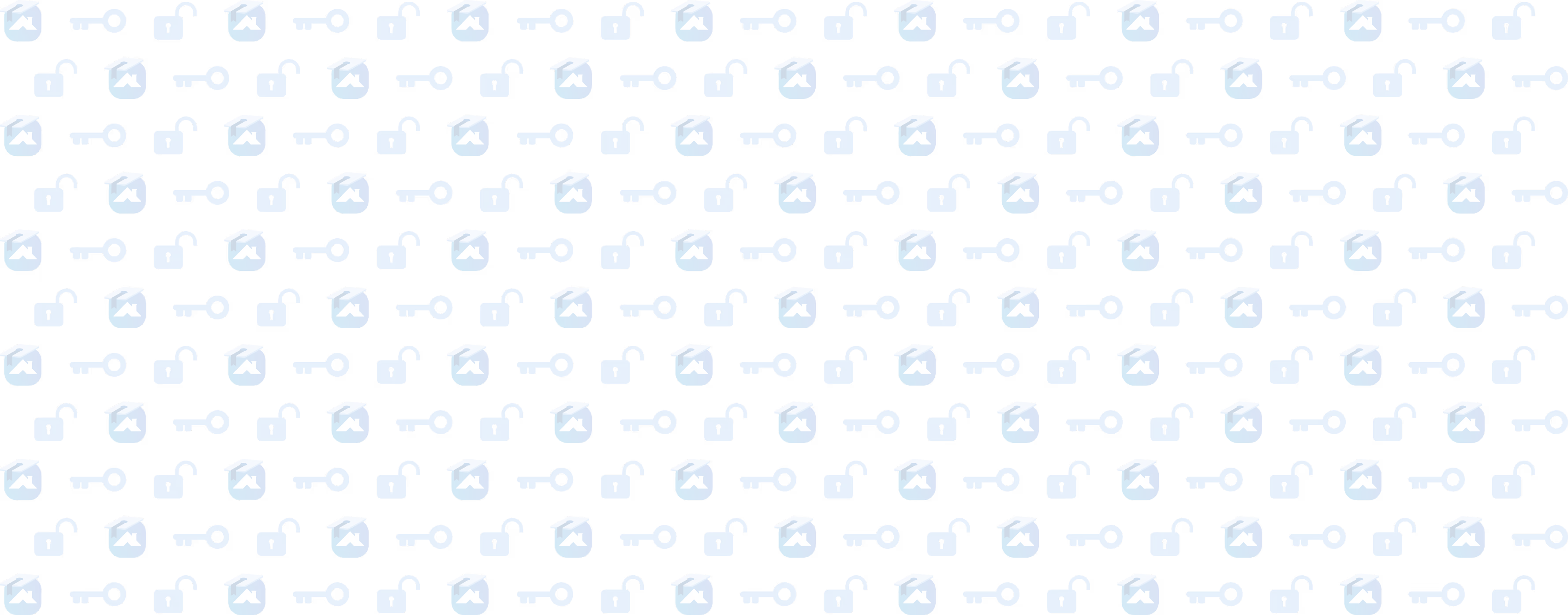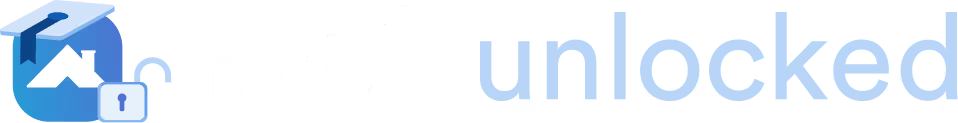Why Catalog, Proposals, and Templates Matter
In this segment, we’re covering why your catalog matters, how Roofr Proposals and templates help you work smarter, and what you should know before setting up your catalog.
Lesson progress
While you can build your catalog yourself, our implementation team can also help, or even do it for you! They can also get you started with some basic templates, including multi-option proposals. Click HERE to connect with the team.
Hi and welcome. I'm Matt Radford and I'm excited that you're here.
In this course, we're diving deep into Roofr proposals. This is a perfect course for those getting started with Roofr. Once you've nailed these foundations, many of Roofr's other features like automations fall into place. Automations are another great tool that can help streamline your business.
We'll have a whole other course just on automations soon, so stay tuned.
Connection Between Catalog, Proposals, and Templates
Proposals, or quotes, are more than just a sales tool or document. They're your ticket to:
- Building trust
- Winning jobs faster
- Elevating your professionalism
With Roofr, achieving these with proposals is easier than ever. When you use Roofr's proposal tool, you save time, reduce errors, and leave a lasting impression on your clients.You gain visibility on the proposal status and tracking to easily manage your proposals. Plus, using Roofr Proposals improves your ability to monitor your business performance, like knowing what proposals are being signed, how much revenue you're generating, what jobs are lost, and a whole lot more. In this course, I'll be walking you through creating, sending, and monitoring your proposals to help you get more visibility into how your business is performing.
Before You Start This Course
In this course, we're going to be covering:
- E-signatures
- Proposal templates
- Multi option proposals
- And more.
If you're new to the Roofr platform and are looking for more of an overview on how to get your Roofr account set up,
you should hop over to our other course, Account Settings, Job Board, Job Card, and More.
That will cover the basics so your account is set up and ready to start building proposals.
In order to get the most out of this lesson, you'll want to have your profile and branding set up first. Then you'll want to have your catalog set up. Our implementation team is here to help do that for you. And all subscribed Roofr customers can book calls and use the expertise of our implementation teams at no extra charge.
Connect With The Implementation Team
Start your implementation journey or connect with our implementation team using THIS LINK. It'll take you to a form you can fill out to connect with the team and get your startup process started.
Catalog not set up yet? No problem. In the next video, we'll go over how you can do this yourself, and you'll still get all the valuable information you need to create and send proposals.
Roofr's measurements and proposals work hand in hand. You can craft a proposal from any measurement, either right from the measurements or in a job card. This seamless connection is what makes the CRM so unique. It streamlines the entire sales flow for Roofers.
Ready to get started? Let's hop into Roofr.
First, we're going to look at creating a proposal from the Proposals Dashboard. On the side menu, where you see all the tools and features in Roofr, you'll select Proposals. That's what we're looking at today.
Your Proposal Dashboard is where you'll see all your past proposals. View and create templates and adjust proposal settings. Think of this part of your Roofr account as your hub for everything proposals.
If you want to see an example of what a finished proposal looks like, you can download the attachment above. What you include in your proposal is completely up to you, the type of roofing you do, and what information you want to send to your customer.
A lot of the design can be customized to your brand, and we'll go through that in this lesson too. When you first start building a new proposal, a lot of that will come from your catalog, so we're going to look at that first.