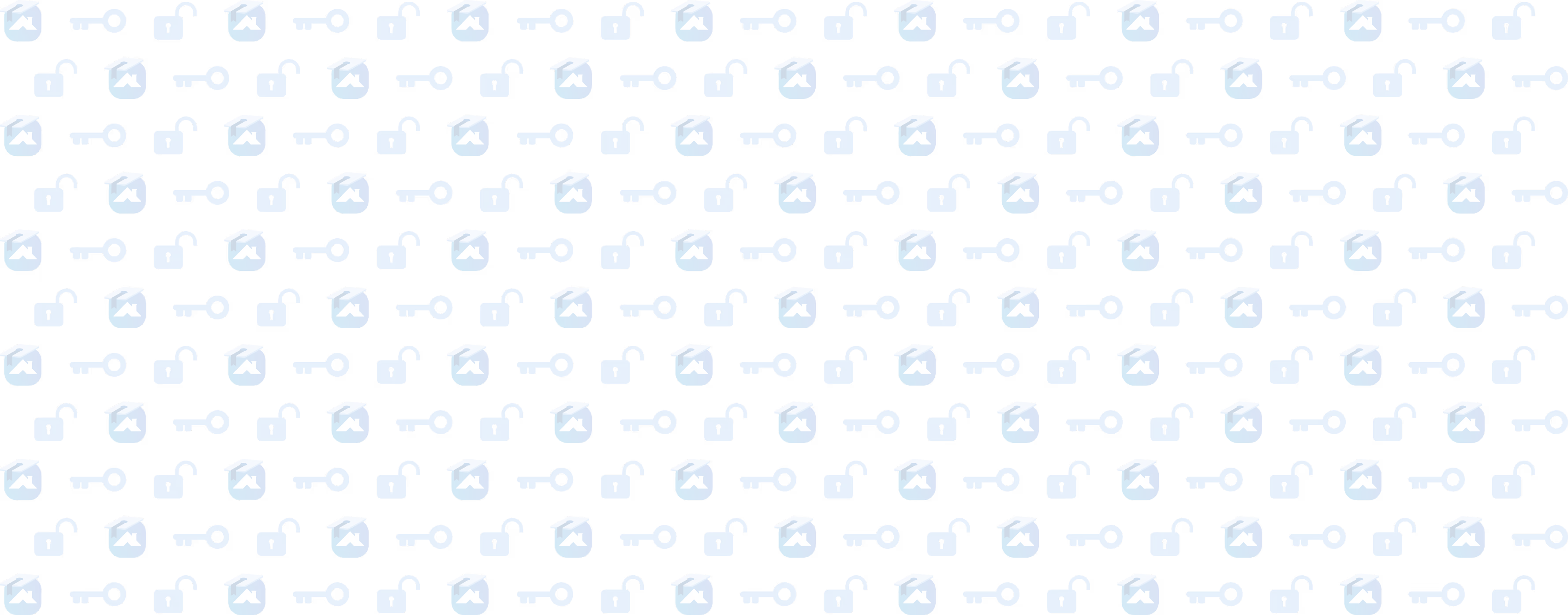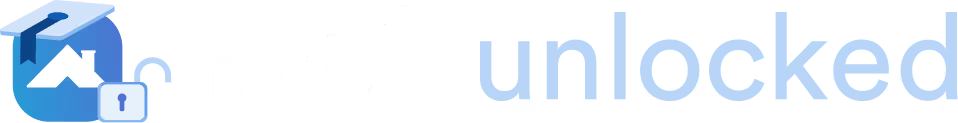Job Card
In this segment, we're walking you through job cards, and showing you how to manage all your job details in one place.
Lesson progress
Introducing job cards! This is your one stop place to store everything you need about each job from lead to payment. Upload files, create tasks, tag team members in internal notes, email or text customers, order materials, create invoices, order reports, create proposals, collect payments, and much more.
Now, let's dive into job cards.
Each individual job added to Roofr creates a job card, which is displayed on your job board. Job cards can be created manually by clicking the New Job button, importing jobs from CompanyCam, or automatically through your Roofr Instant Estimator. New jobs are also created when you generate a proposal or order a measurement report, though we always recommend creating a job card first. Job cards are your one-stop shop for managing each opportunity that comes in. They provide a comprehensive overview of each customer and their projects.
You can click the Download Attachment button below this video to access an annotated one-pager of a job card, showcasing all its features at a glance.
📍 Customizing Job Card Display: In your settings, choose whether the customer name or job address should be the primary feature of your job card.
Each job card includes top-level information such as:
- Customer Name / Address: Chosen as the main feature in settings
- Time in Stage: Shows how long the job has been in each stage
- Last Updated: Reflects when the job was last modified
- Assigned Team Member: Tracks who is responsible for the job
- Tasks: Number of tasks created and completed for that job
- Report & Proposal Status: Quick glance at report and proposal updates
These features allow you to see if jobs are progressing through stages efficiently and whether your processes are being followed.
The Power of Job Records
Clicking on a job card opens the job record, where your team can leverage the full potential of your processes. Job cards are the backbone of your operations:
- Manual Updates: Change assignees, job stages, lead sources, job values, and details.
- Internal Notes & Tasks: Add notes for team members and assign job tasks with due dates, such as creating a proposal or sending an invoice. This keeps everyone on track and ensures no steps are missed.
Scalability & Accountability: Job cards make your processes scalable and easy for new hires to learn, while holding seasoned employees accountable.
On the right-hand updates panel, view who created or modified each job card. This keeps you in control, so you know exactly who did what and when. Depending on your subscription plan, you can also send emails and SMS texts to customers or team members, ensuring customers are always updated.
All-In-One Document Access
With job cards, you can view every measurement report, proposal, material order, and invoice related to the job, so you never need to search for documents. Consider the job card your launchpad for moving customers through the sales process.
While creating a proposal, material order, or invoice, you can open job cards to quickly access essential job information. We’ll explore these tools in greater detail in a future lesson.
Centralized Information for Scalable Organization
When used effectively, job cards become your source of truth for each job. There’s no need for spreadsheets or separate customer files. Upload external files, such as job images or documents, in the Attachments section of the job card, consolidating all job activity in one place. This comprehensive approach keeps customer information accessible and secure, ensuring that no customer notes, emails, phone calls, or tasks are missed. It prevents lost invoices or disconnected proposals, setting up your business for scalability.
Now that you’ve learned the basics of the job card, explore automations by watching the masterclass linked below. Our next lesson will dive into automations—stay tuned!